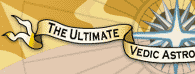|
Placing an order through the AstroShop is very trivial! Your order will be processed at the
earliest and you will be informed of the fulfillment of your order through an email.
Your order log will also reflect the order status.
To order any of the items from our Astro Shop, please make sure that you are logged in. Thereafter,
follow the given simple steps:
- Click on the Astro Shop link on the top bar.
- Select a category of your choice from the left hand navigation bar.
- Press the Order Now link, placed adjacent to every shopping item. The relevant item will be added to your shopping bag. You can browse through different shopping categories and add as many products as you wish to the shopping bag.
- Once you are done adding products to your shopping bag, you can go to your shopping bag and checkout from there.
- After you checkout from your shopping bag, you will be redirected to a secure server to make an online payment for the consultation request. Upon a successful payment, you will be redirected to your Order log.
- At this moment, the order log will show the status of your request as Pending.
- As soon as we process your order and ship the same, we shall be informing you about it.
- Hereafter your order log will also show the status of your request as Fulfilled.
|
|