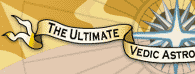|
Astroastro provides you a unique facility of storing multiple locations under your
own account. So, now you can permanently save several locations!
This would save you the trouble of entering the same location data again and again.
To enter a new location under your account, please login using your Astroastro
Account ID and password. Once you are logged in, please follow the below mentioned simple
steps:
- Click on the My Account link on the top bar.
- Now Click on the Maintain Locations link, present on the left hand navigation bar.
- To add a new location under your account, click on the click here link. You will be taken to a location entry form.
- Choose a name for this set of location data. This name should be unique for your account and should not contain any spaces.
- Now fill in Your location Details. Please make sure that you fill in the correct details as accuracy of this data is very critical in Vedic Astrology. If you have chosen USA as the country, please click the Select State button to select a state. Remember to click on Verify City button after entering the City.
- Clicking on the Verify City button would open a popup window. This will automatically lookup up the longitude, latitude, Timezone and DST of your birth place. The popup window will list the names of closely matching cities. Please select the appropriate city from the given list and press OK. This will get you back to the main data entry form.
- Now click on the Save button to save your information permanently.
|
|